The landscape of the working world has changed dramatically in recent years, as more and more workers shift from working in an office setting to working from home. In fact, remote work has grown 159% over the last 12 years, with no signs of slowing down. The rise in popularity of remote work has required millions of people to create their own home office.
While there are a variety of ways to make the perfect at-home office, choosing the right hardware to help you get the job done is imperative. There is one specific hardware need that is perhaps the most important (and most overlooked): the monitor.
If you’re looking for the best monitor for working from home, we’ve got you covered. Read on to learn about the features to look for — from specs to display types to screen size — we’ll explain all you need to know before choosing a monitor that will elevate your work-from-home experience.
Reasons why you need a good monitor
When you think about all of the office supplies and equipment you use to perform your job, the monitor likely ranks as one of the most used items. Knowing you use your monitor for hours and hours each day, day after day, it’s important to choose a monitor that is not only ergonomic but helps you perform job duties seamlessly.
Benefits of choosing a good monitor include:
- Increased job satisfaction. Approximately 75% of American workers agree that monitors play a key role in the workplace environment. A good monitor is particularly important for remote workers, as it allows for better visualization and collaboration with coworkers when participating in virtual meetings.
- Increased productivity. A recent survey found that remote workers cite using a high resolution/large/immersive monitor as a top driver for improving productivity. For example, ultrawide monitors make multitasking easier, helping you perform tasks more efficiently and effectively.
- Reduce eye strain. As a remote worker, chances are you’ve experienced dry eyes and headaches after staring at your monitor for hours at a time. This is known as digital eye strain. Studies show that curved monitors and monitors with blue light filters are the best way to reduce eye strain.
What to look for in a monitor
Most remote workers spend at least a third of their day in front of their computer screens. A high-quality, ergonomic monitor can make a positive impact on your productivity and job satisfaction.
Here are some things to consider when shopping for a monitor:
- Refresh rate: how many times per second your computer refreshes the onscreen image
- Screen size
- Display type: LED vs LCD
- High resolution
- Curved vs. flat screen
- Brightness
- Viewing angle(s)
- Panel types: in-plane switching (IPS), vertical alignment (VA), twisted pneumatic (TN)
- Brightness level
- Response time: how fast the screen can change images
Other features you may want to look for include:
- Built-in speakers
- Touchscreen interface
- SD card slot
- USB hub built-in
- Picture-in-picture
- Adjustable height & tilt
- Blue light reduction
8 best monitors for working from home
There is a vast selection of monitors available on the market. While variety is good, it can feel a little overwhelming to choose the best monitor when you have so many options. Here are our recommendations for the 8 best monitors for remote workers:
Dell UltraSharp U2518D monitor
The Dell Ultrasharp U2518D is a QHD 25-inch LCD monitor with an IPS display. This versatile flat-screen monitor has excellent ergonomics, remarkably good picture quality, and multiple connectivity options. You can easily fine-tune the default monitor settings, including “comfort view,” which provides low blue light emissions to prevent eye strain.
This monitor’s anti-glare and peak brightness make it an excellent choice for home offices in a bright room. With an infinity edge, the borderless display allows you to see more of your work. Bonus: Dell offers a three-year warranty on this monitor.
Specifications
- Screen size: 25-inch
- Flat screen
- Resolution: 2K quad-HD (2560 x 1440)
- Brightness: 350 cd/m
- Refresh rate: 60 Hz
- Ports: AC power connector, 3.5mm audio jack, HDMI connector, DP connector (in and out), mDP connector, USB upstream port, USB 3.0 downstream port
Pros:
- Excellent ergonomics
- Display port enables daisy-chaining a second monitor
- Wide viewing angles
- Easy-to-adjust stand
- Can be used as USB hub
Cons:
- Only one HDMI port
- Limited Adobe RGB coverage

HP 24mh FHD 24” 1080P monitor
If you’re on a tight budget but still need a high-quality monitor, the HP 24mh FHD 24” 1080P monitor is an outstanding option. With a slim panel and almost no bezels surrounding the screen, this monitor is well-made and small enough that it doesn’t take all your desk space.
The 90-degree rotating screen with adjustable height and a swiveling base makes it ergonomically friendly. Horizontal and vertical viewing angles provide clear and crisp images. Low blue light mode feature helps put less strain on your eyes.
Specifications
- Screen size: 24-inch
- Flat screen
- Resolution: 1080P Full HD (1920 x 1080)
- Brightness: 250 cd/m
- Refresh rate: Up to 75 Hz
- Ports: HDMI, DisplayPort, VGA
Pros:
- Ergonomically friendly
- Great picture quality
- 90-degree rotation
- Slim panel
- 2 built-in speakers
Cons:
- Resolution limited to 1080P
- Only 1-year warranty from HP

Acer CB242Y 23.8″ monitor
The Acer CB242Y 23.8” budget-friendly monitor promises high image quality, consistent performance, and a fully ergonomic design. Thanks to its IPS panels, this monitor offers wide viewing angles horizontally and vertically, so you can see what’s on your screen no matter which angle you’re looking at it from.
The anti-glare coating on the monitor ensures all reflections are eliminated, which is ideal for home offices located in a bright room. Ultra-thin bezels make this monitor an excellent choice if you have 2 or more monitors.
Specifications
- Screen size: 24-inch
- Flat screen
- Resolution: 1080P Full HD (1920 x 1080)
- Brightness: 250 cd/m
- Refresh rate: 75 Hz
- Ports: HDMI, VGA, 3.5mm jack
Pros:
- Fully adjustable stand
- Sleek design
- Excellent color/picture quality
- Low input lag
- Good value for price
Cons:
- Fewer connectivity options (only 2 ports)
- Poor panel uniformity (color does not always display consistently across the screen)

Samsung S65UA 34” curved LED monitor
The Samsung S65UA ultra-wide 34-inch curved display monitor makes multi-tasking a truly seamless experience. The curved screen matches the human field of sight, which promises an immersive experience without the worry of eye strain.
A variety of connectivity options make this a versatile monitor, and a built-in ethernet port allows connectivity from your laptop or tablet. With stunning visuals, color accuracy and speedy refresh and response times, this mid-range priced monitor is a top choice for the busy professional.
Specifications
- Screen size: 34-inch
- Curved LED screen
- Resolution: 3440 x 1440
- Brightness: 300 cd/m
- Refresh rate: 100 Hz
- Ports: USB-C, HDMI, USB hub, LAN port, 3.5mm jack, security lock slot
Pros:
- Ergonomic stand with pivot, tilt, and swivel options
- High-quality integrated speakers
- Excellent for multi-tasking & multiple applications
- USB-C port charges quickly (90W)
- Cable organizer built into stand to help keep workstation tidy
Cons:
- Low-quality sound from internal speakers
- Some users report monitor ghosting (trail of pictures that appear like a moving blur when quickly changing apps/tabs)

ASUS ProArt Display PA278CV monitor
The ASUS ProArt Display PA278CV is one of the best ultra-high definition 4K monitors for creative professionals. This 27-inch monitor delivers sharp images with an excellent color gambit. Features to make your work experience pleasant without eye strain include wide viewing angles, 1440p resolution, low blue light filters and a flicker-free backlight.
This versatile, responsive monitor has a quick refresh rate and plenty of screen space to make multitasking easier than ever. There are many connectivity inputs available on this monitor, but it does not support HDR.
Specifications
- Screen size: 27-inch
- Flat screen
- Resolution: 4K UHD (3840 x 2160)
- Brightness: 350 cd/m
- Refresh rate: 75 Hz
- Ports: USB-C, USB-A, DisplayPort, HDMI, anti-theft lock
Pros:
- Wide viewing angles
- Excellent color clarity
- Stellar ergonomics
- Built-in ruler for measurement (helpful for those editing videos & photos)
Cons:
- No HDR support
- Average contrast ratio
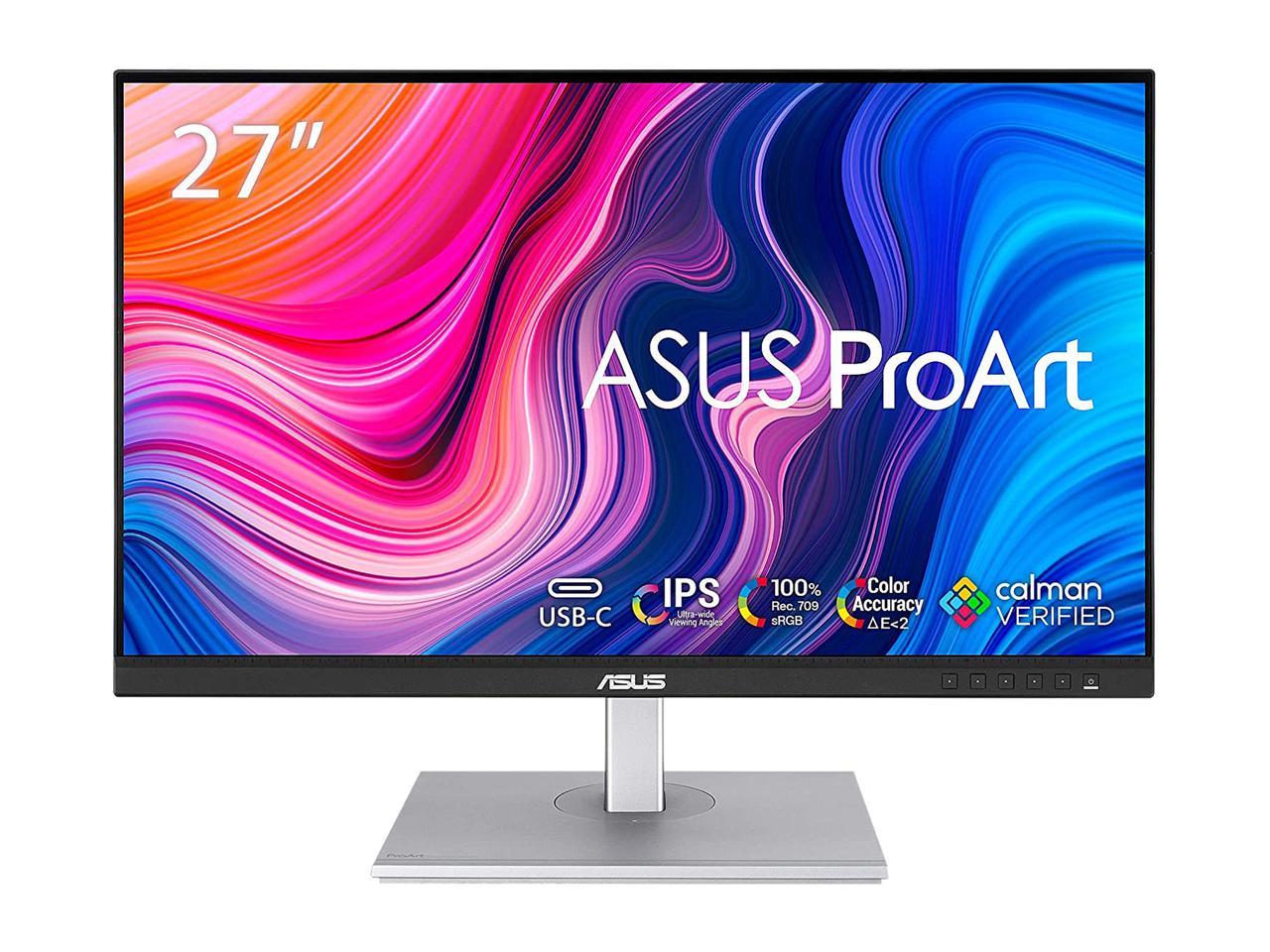
Lenovo L27Q 27-inch QHD monitor
If your days are filled with multi-tasking, the Lenovo L27Q is an excellent budget-friendly option to help improve your efficiency as a remote worker. While this model doesn’t have the most cutting-edge features, it does offer a big screen with crisp resolution and great reflection handling, making it one of the best cheap monitors for working from home.
The sleek design and color accuracy are superb, but some users report over-vibrancy when viewing green shades. Picture setting adjustments are limited, so this isn’t the best monitor for creatives who edit photos & video. The monitor’s low blue light setting can be adjusted to help keep eye strain at bay.
Specifications
- Screen size: 27-inch
- Flat screen
- Resolution: 2560 x 1440 QHD
- Brightness: 350 cd/m
- Refresh rate: 60 Hz
- Ports: DisplayPort, HDMI, 3.5mm audio jack
Pros:
- Slim, sleek design
- Reasonably priced
- Wide viewing angles
- Good grayscale performance
- Short input lag time
Cons:
- Limited settings & no built-in speakers
- Tilt-only stand (no height or swivel adjustments)
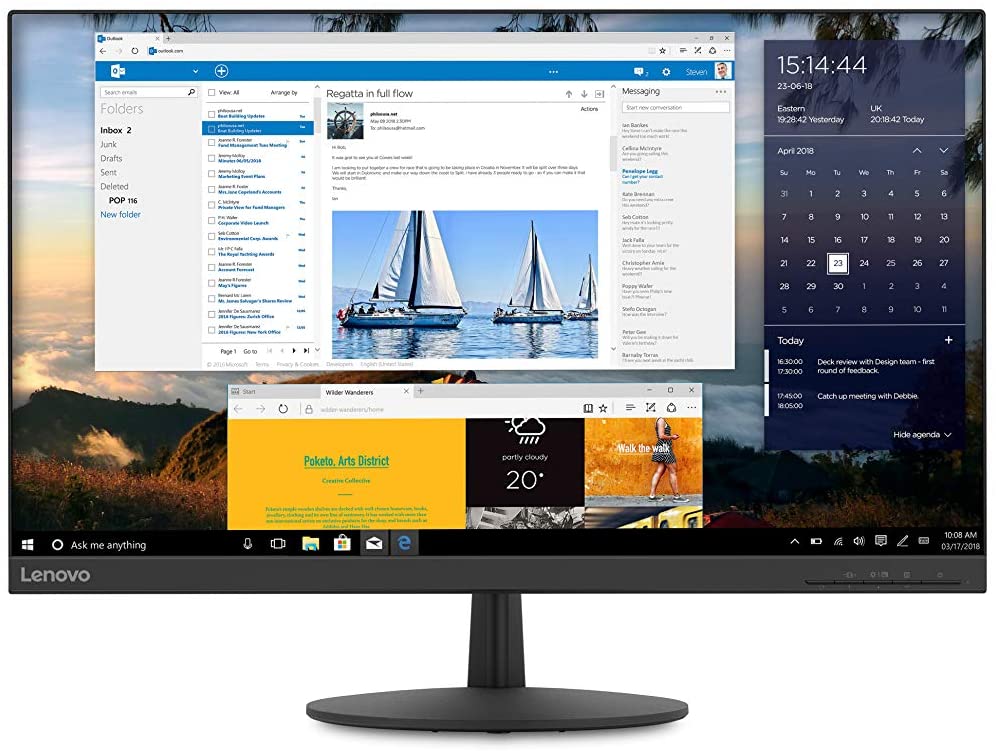
MSI Summit MS321UP 32-inch monitor
The MSI Summit MS321UP 32-inch monitor is an advanced, professional-grade monitor that is versatile enough to keep up with the demands of the busiest professionals. This monitor comes loaded with features, including a noise-canceling microphone for participating in virtual meetings and a detachable light-shield to reduce outside light reflection and improve visibility.
Designed for comfort and ergonomics, you can adjust the angle, height, and rotation of the monitor with ease. This monitor also has a built-in KVM function, giving you the opportunity to control multiple computers with just one keyboard.
Specifications
- Screen size: 32-inch
- Flat screen
- Resolution: 3840×2160
- Brightness: 400 cd/m
- Refresh rate: 60 Hz
- Ports: USB-C, USB-B, USB-A, HDMI 2.0, display ports, SD card slot, audio jack
Pros:
- Built-in KVM function
- Built-in productivity intelligence process to simplify your workflow
- Wide viewing angles w/ adjustable height, tilt & swivel
- Vivid, immersive images & color accuracy
- Excellent eye protection with anti-flicker & blue light reduction
Cons:
- Mediocre refresh rate compared to other advanced monitors
- Price may be out-of-reach if on a tight budget

LG 35WN65C-B 35” curved LCD monitor
The UltraWide screen on the LG 35WN65C-B 35-inch monitor makes it easy to run different programs at once, making it an excellent choice for the multi-tasking remote worker. The 3-sided nearly borderless, anti-glare screen offers an immersive experience that helps you stay focused on your work.
This monitor is exceptionally ergonomically friendly thanks to its adjustable height and tilt, reduced blue light settings, and “Flicker Safe” technology to reduce screen flickering to provide a more comfortable experience throughout your workday.
Specifications
- Screen size: 35-inch
- Curved LCD screen
- Resolution: 3440 x 1440 QHD
- Brightness: 300 cd/m
- Refresh rate: 100 Hz
- Ports: DisplayPort, HDMI, USB 3.0, 3.5mm audio jack
Pros:
- AMD FreeSync technology
- UltraWide screen allows for efficient multi-tasking
- High-quality built-in speakers
- HDR 10 support
- Multiple connectivity ports, slots & interfaces
Cons:
- VA panel reduces color accuracy & picture quality
- Some users report issues with ghosting

Takeaways
As you think about what specs are important to you while shopping for a monitor, you’ll want to take the size of your desk and workspace into consideration. If you have a small desk space, for example, you don’t want your monitor taking up the bulk of your workstation.
That said, the best monitor size for work should be at least 24 inches in size. Monitors 24 inches or larger generally have higher resolution and color clarity compared to smaller models.
No matter which monitor you choose, aim to select one that is ergonomically friendly and has the specifications you need to complete your job well. A high-quality monitor can have a positive impact on your job satisfaction and help you achieve peak productivity levels while working from home.


