By clicking Accept you agree with our Terms of Service and how we collect and protect personal data. Learn More...
Collaboration is the main driver of workplace productivity. Here’s how to gear up.
By signing up, I agree to the Terms & Conditions
Today's conference rooms are flexible spaces for smaller groups to gather, share and innovate. But whether you are designing a team's huddle room or outfitting a home office, securing the right software and hardware doesn't need to break the bank.
Flexibility is the theme — so along with cost, prioritize functionality, accessibility and ease of use with a software-as-a-service (SaaS) approach to communications.
Our agile and intuitive Meeting Dashboard supports free video conferencing and screen sharing. No downloads are necessary to join the meeting.

The best collaboration software brings people together, then gets out of the way. Unique one-on-one active speaker technology makes it easy to focus on the presenter without distractions.

Appeal to visual learners. Screen sharing includes annotation tools so presenters can draw attention to specific content. Switch presenter to give someone else a turn.
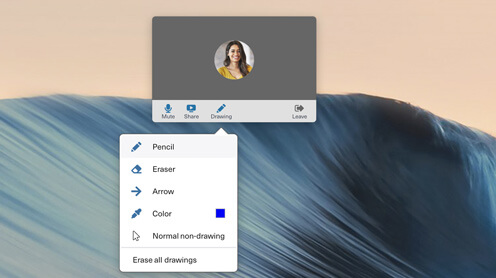
Keep track of participants and increase engagement. View participants and send messages to individuals or the whole group during the conference.
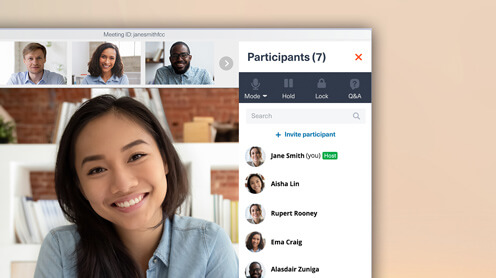
Here's the hardware that will kickstart any collaborative hub.
For a group workspace, opt for a mini PC/Mac and link to a display screen. When collaborating from a desktop computer or laptop, take a moment to confirm System Requirements to make sure everything runs smoothly and there are no delays.
Need to step out? Take your meetings with you using FreeConferenceCall.com mobile apps for Android™ and iPhone®. For anyone who can't video conference, include a local in-country dial-in number as an option for participants.
The internal webcam on a laptop will work for a video conference, but keep in mind that mini computers often are not equipped with internal webcams. For older desktops and video conference rooms, opt for a plug-and-play conference camera.
For the team, get a speakerphone built for conferencing that meets your room size requirements. When VoIP dialing from a desktop or laptop, use the internal microphone and speakers plus a headset to minimize background noise.