By clicking Accept you agree with our Terms of Service and how we collect and protect personal data. Learn More...
Get video calling and give someone in need the gift of communication. Video conferencing online that's intuitive and made simple with up to 1,000 participants. Sign up for your account today!
Already have an account? Log In
"FreeConferenceCall.com is rated number one for both smoothest implementation and web conferencing software with the best ROI."
First, download and launch the FreeConferenceCall.com app If you're looking at the Meeting Dashboard, you’re already at the home stretch. This feature enables free video conferencing with up to 1,000 participants.

Our unique active speaker technology makes it easy to focus on the person currently speaking. Your account allows up to 1,000 participants on an online video conference---to make it easy to keep track, we display the active speaker and five other simultaneous feeds.

Use video conferencing to maximize impact and video recording software to capture your interaction. Driven by active speaker technology, the primary video feed will be shown during recording playback.

Keep track of who attends your meeting or click Chat to send messages during the online video conference

94% of business that utilize video conferencing say it increases productivity - Wainhouse Research
Video conferencing users see 2.3 times more revenue growth year-over-year, compared to nonusers (10.45% vs. 3.13%) - Aberdeen Group
Nearly 9 in 10 remote employees say that video helps them feel more connected to their colleagues - IMCCA
FreeConferenceCall.com has everything you need and more at no cost
Feature |

|
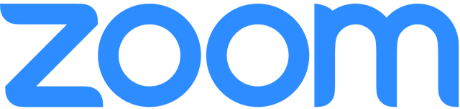 (Basic Free)
(Basic Free)
|
|---|---|---|
| Number of participants | 1000 Participants | Only 100 Participants |
| Number of Meetings | Unlimited number of meetings | Unlimited number of meetings |
| Meeting time limit | No limits on group meetings | 40 minutes limited on group meetings |
| User reports | Yes | No user reports |
| Cloud recording | 1 GB cloud recording | No cloud recording |
| Phone support | 24/7 phone and e-mail support | No dedicated phone support |
Windows® 7 and up
Mac® OSX 10.10
Bandwidth 100Kb/s (HD Audio)
400Kb/s (screen sharing)
500Kb/s (video)
Video camera supported by OS, integrated or external
Desktop:
Chrome™ 60 and newer
Chromebook
Firefox® 78 and newer
Edge 79 and newer
Safari® 10.1 or newer
Mobile:
Chrome™ 57
Firefox® Android 60 and iOS 20
Safari® iOS 10
There are lots of ways to get answers. Watch tutorials to learn more.
Contact our award-winning Customer Care team at support@freeconferencecall.com.